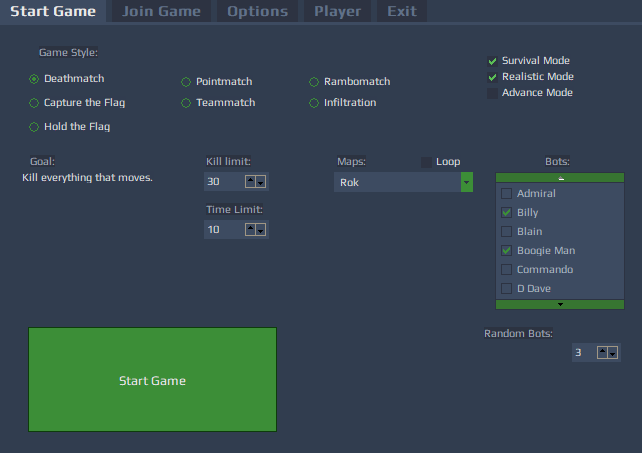Getting Started
Single Player
Introduction
The easiest way to start your very own first game is to use the Start Game menu. Select the desired Game Style (aka Gamemode). In case you're unfamiliar with the mode's goal, it's shown there as well.
One second before that, make sure you know the Default Controls of the game (Note: some key binds are changeable on the Player menu)
Setting it up
You can pick between solo based modes such as: Deathmatch, Pointmatch & Rambomatch, or team based modes such as: Capture the Flag, Teammatch, Infiltration & Hold the Flag.
Once you're done doing that, there are a few settings you can adjust to reach the desired game format:
- Kill/Point/Capture Limit (game mode dependent): How many kills/points/flag-captures are required for a player or a team to win a round (map).
- Survival / Realistic / Advance Modes: Check to toggle each mode.
- Time Limit: In case the Kill/Point/Capture limit is not met, the round will end upon the set Time Limit.
- Maps: Pick the map(s) you want to play. Loop option serves as a repeater, so after a finished map it won't exit to the main menu.
- Bots: Pick bots or random bots for your local match. In team game modes there'll be additional box with bots per team.
Now, click the Start Game big green button and start shooting, Soldier!
Multiplayer
In order to start a multiplayer server at your own server (meaning people will join your session), follow these steps:
1. Click the Options Menu.
2. In the Network box set the connection type to Internet.
3. Set the online players limit (Max Players).
4. Set register in lobby servers (If you want it to be seen on the lobby's servers list - others will be able to find your game in the Join Game menu.
5. Do all of the settings choices like you did in the Single Player.
Joining a network game
Using the Join Game menu, you can join other servers. If you already know the IP, Port & Password of the server, you can already fill each in the respective text field. If you want to search for active servers in the internet or LAN, click the "Request Servers" button.
Once you found the desirable server to join, click Join Game and start slaying!