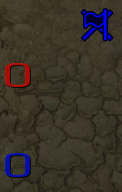Soldat's Comprehensive Competitive CTF Tutorial
Contents
Introduction
• This tutorial is directed towards new and intermediate Soldat players who would like to improve their game-play, as well as experienced players.
• Playing gathers actively will rapidly turn you into a stronger player and you will have the chance to meet the best Soldat players and become part of the competitive Soldat Community.
• The skill-level in gathers is relatively high compared to public servers. Meaning there’s a learning curve for newer players in most cases (like in the majority of things in life). It takes a while to wrap one’s head around and adjust to concepts and tactics. But don't be discouraged or too frightened to play! This tutorial is designed to help new players progress faster.
• The tutorial is primarily intended for gather players (3v3, randomized teams). Keep in mind that circumstances may constantly be changing in a Soldat CTF match. Being able to adapt quickly goes a long way, especially in gathers. The only way to learn this is through experience, that's why practice is of course the most important thing. This tutorial is merely meant to provide some general guidelines to keep in mind throughout the game.
Server settings used in Gathers
• Default Format: 3vs3 (Best of 3 maps)
• Time Limit: 10 (per map)
• Respawn Time: 3-5 seconds
• Capture Limit: 10
• Weapons: All enabled (besides stationary guns)
• Bonuses: Disabled
Capture the Flag (CTF)
This game-mode consists of two teams: Alpha (Red) & Bravo (Blue). The goal is for each team to steal the enemy's flag and bring it back to their own flag. The team with more captures (caps) in the round (each map is a round) are the winners. The team with more captures (caps) at the end of the round (each map is a round) wins.
There are 32 default CTF maps in Soldat, as well as hundreds of custom made maps.
Games in Soldat CTF are solely decided by cap difference. That means capturing the flag, or preventing your opponent from doing the same, should be the driving motivation for everything you do during a game. Sounds obvious, right? But it's easier said than done. In fact, some might say that this is one of the most common sources of mistakes, even among experienced players. With so many other things going on, it can be hard to keep track of the position of both flags at all times. The most helpful tool for this task is your interface.
Being roughly aware of where the flags are is well and good, but you will also have to react correctly. When one or both of the flags have been captured and you are still alive, your next decision will often make the difference between making and breaking a cap. Which decision is the right one will depend on the specific situation. But it is important to realize, that every time a flag gets removed from its designated spot, you have potentially reached a critical point in the game and need to be on high alert.
Map knowledge
It is highly recommended to gain map knowledge prior to playing Gathers. In order to do so, you can:
1) Begin an offline session (START GAME in-game tab) to walk around the maps and explore paths in each CTF map.
2) Play on CTF public servers (JOIN GAME in-game tab) to gain experience in those maps, and possibly in other custom maps.
3) Be brave; dive into deep water and learn as you go.
The most popular maps in Gather nowadays are: Guardian, Rotten, IceBeam, Wretch, Blade.
The reason that these maps are favored is due to their size and fast game-play which suits the default 3vs3 format gathers use (just like public servers for example, usually use big enough maps to consist large teams).
Movement
• Haste's Comprehensive Movement Tutorial
The first one is an in-depth tutorial of all movements in Soldat. The second one will teach the most fast-efficient set of movements
Aim
Crosshair
The crosshair is the thing you move around with the mouse. It indicates where you’re aiming. Placing the crosshair on a teammate will show their nickname, and health points percentage. Placing the crosshair on an enemy however, will only show their nicknames red (Doesn’t work on crouched or proning enemies).
Crosshair placement
The best crosshair placement depends on the gun, your and your enemy’s movement, and the distance between you and your enemy. Some weapons bullets lose speed as they go further. In order to better understand bullet velocity, try shooting at enemies in different situations and angles.
Also, if you’re getting shot, most guns will become less accurate (bink) due to getting hit. If that wasn’t enough, most guns will become less accurate (bink) when you get hit by bullets, and you movement can affect accuracy (for instance: Barrett & Ruger-77).
Practice
A great way to practice your aiming skills outside of gathers is engaging in what’s called “1vs1 aim”. The best setting would be a server with CTF set as its game-mode on the map: Rok. This way you always re-spawn at the same spots and not randomly across the map, making it easier to focus on aiming. At each round, use your primary gun only (no secondary, no grenades) for 10 minutes. No fancy running away, just engage in aiming only - Stats don’t matter in this practice meta, just try to focus on your aim.
Weapons
Soldat does not have classes or a buy system to determine which weapon you can choose from, and you also do not run out of ammunition. You can select from all available weapons without limitation. You can change your weapons whenever you re-spawn. Press [TAB] to enable or disable the weapons menu.
Weapons will provide greater damage when player’s inherited velocity is greater, meaning you will do more damage moving towards your target. You will also take more damage moving towards the enemy’s bullets.
Weapons in Soldat are fairly balanced. However, it is recommended to adjust your choice of weapon depending on the map and situation.
Playing Barrett on a fast-paced map such as ctf_Wretch might not be considered the best weapon choice of weapon, while it's a better choice on larger maps such as ctf_Nuubia or ctf_Mayapan.
Tip: You can equip yourself with 2 primary weapons (e.g AK-74 & Barrett). To carry 2 primary weapons simply drop your secondary weapon and pick up a weapon from the ground.
Gathers are currently testing the new weapons mod (WM) for the upcoming Soldat version 1.7.2.
You can view the new weapons mod here or test it in #gather on our Discord server.
Roles
The main goal of CTF is of course getting as many captures as possible. However, there are also roles for each player in a team. The roles may vary between different maps and different teams. It is utterly important to think what's good for the team and to play together. Teamwork makes the dream work!
These roles aren't pre-set in Soldat, and should be communicated with your team before each map. In reality, the plan does not always work, hence roles should be flexible. Prepare yourself for being creative in case the roles don't work out perfectly and find the ways to cover your teammates failures, or communicate to swap roles mid-game if the current tactic does not work out.
Usually two players take the main route, usually it is the bigger route. while 1 player takes the alt (alternative) route, usually a narrow or isolated route commonly used for escaping with the flag. Sometimes, if your team wants to put in a little more pressure, it's possible to skip the alt route from time to time (providing it is clear of enemies) to get quicker into their base and apply more pressure. But! it might leave your base undefended.
Personal gamestyle roles
Rusher
The role of a rusher is to dive straight into the enemy's base in attempt to snatch their flag, sometimes even completely ignoring enemies in order to get that capture. However, it might be considerably smarter to eliminate enemies whilst still trying to rush to the flag. Your teammates will need cover for potential enemy leaks, so keep an eye on your base with peripheral vision even if your role is to rush. Rushing can be done pretty much with any weapon, however the M79 and Spas-12 which their boosting abilities allows for faster movement across the map.
Defender
The role of a defender is to eliminate any enemies that teammates fail to killed (leak). A defensive player is needed in most maps. That being said, it is not highly recommended to play super defensive bunker-style for 10 minutes every map, because a lot of maps are about applying constant pressure. If you have the role of the defender, try to find a balance and develop a sense of when you attack and when you defend. Defenders usually play automatic weapons because the clip-sizes allow them to eliminate multiple enemies.
All Rounder
The role of an all-rounder basically means a combination of a rusher and a defender. Stability (deathmatch-wise), flexibility (different responses for different situations) are important traits.
Common mistakes
Old Dog, New Tricks
Do not be afraid to learn something new (this one is dedicated to all the oldies out there). Yes, some of us have been playing over a decade now, but it doesn’t mean that we’re always open minded. Playing 15 years doesn’t negate the fact that there might be something you've missed, or something that you haven’t developed enough. Whether it’s movement, aiming, game-sense or whichever other aspect comes to mind. Try to keep an open mind, and use losing, and observing the enemies’ actions, as a learning process. If you’ll be open minded, you might be able to enjoy the game more, and get better at it as well. Double profit.
Leaking
Leaking can mean you completely missed an enemy due to not scanning the areas whilst on the go towards enemy base. It can also mean that you've failed a 1vs1 and failed to communicate it out to your team with taunts, so they can try to cover the route.
A good way to avoid leaks is to try to keep peripheral vision and active awareness of your surroundings. If you're sure an enemy is not approaching, drag your crosshair around the corners of the map to see those blind spots and make sure you haven't missed an enemy (even if your teammates did not acknowledge you in team-chat). Also in every 1vs1 that you fail, use the respective taunt to hint your team-mates which path to cover.
Ignoring Info
Team chat, Taunts and Radio Menu are there for a reason. It's extremely important to keep communicating with the team during the match.
Soldat has key-bindings (taunts) to send team-chat messages in a fast way. This allows you to give your team the needed information such as where the “EFC” (Enemy Flag Carrier) or the “FFC” (Friendly Flag Carrier) are located. You can assign those 'taunts' to ALT + [1,2,3...A,B,C...]. Get the Soldat Taunt Editor tool to create or customize taunts.
Make sure to use the information your team provides in order to enhance team-play. Also make sure to deliver the CORRECT info to your team. If you mistakenly deliver 2 locations of enemy flag carrier, it might confuse your teammates and at times even harm the team's performance.
Sometimes people will use an "EFC LOW" taunt if friendly flag is loose low, or "FFC LOW" if enemy's flag is loose low. It can be a little confusing, but with enough awareness, could be used to your advantage.
“Doubling” a route or not manning your route
as mentioned above, the roles are a general guideline, to keep an understanding between the teammates, who does what in the match. In most cases, not manning your route might force your teammates to clean up after your “leak” and generally might cause a lack of flow due to them having to pursue other roles. It’s a very risky move and a player should be a hundred percent sure that’s the right time or situation for doubling, meaning that the route is either completely clear or there’s a teammate covering using that path for that specific round for you.
No focus on base
In many situations it is highly important to clear the base first, for example: in IceBeam, there's a potential for multiple caps in a short time due to the skeleton of the map). Make sure to clear the base unless you're in a position that forces you to rush out of there, or you see that your teammates are defusing the situation. If you're not sure they're handling it (you see they're very Low HP), stick around until the situation is dealt with.
Points greediness
It’s a common misconception in CTF to think that you can make up for your lack of performance at flag capturing, with a good kills and death (K/D) score. However, remember that, at the end of the map, the team's capturing score is the one that matters. Be mindful of your surroundings, cover your teammates in a way that’ll contribute to the match and not only your personal stats.
Use your weapons
use your secondary weapon and your grenades! Each player is equipped with a secondary weapons (USSOCOM, Combat Knife, Chainsaw & M72 LAW). Each weapon is unique and can be used for different scenarios. You can switch to your secondary weapon by pressing [Q].
- USSOCOM pistol is usually equipped with one-shot weapons (M79, Barrett).
- Combat Knife is probably the most common secondary weapon, it can be thrown, very useful for spawn killing or instant-knife-kill upon re-spawn to prevent enemies from capturing the flag. The knife can also be used when the spawn protection is still, commonly called in the community: insta-knife (instant knifing).
- Chainsaw is perhaps the hardest secondary to use. Both for novice and experienced shooters, and especially against experienced players. You will need a good concept of movement to use it to your advantage.
- M72 LAW very good for defensive scenarios, lurking and spawn killing. You can aim to common spots and "blind shot" or use known ricochet spots to get those blind shots as well. It is sometimes used even is a preventive weapon in a way, for example: you get the flag in ctf_Dropdown and players are respawning and you push them back into spawn by hitting the poly near them. Then escape with the flag or throw flag to teammate.
- Frag grenades: Default re-spawn grants 1 grenade, and grenade kits grant a maximum of 3 grenades. Using grenades whilst shooting the enemy can provide a very quick kill with a minimal usage of bullets. It is a very effective and commonly used method. Another thing you can use grenades for is boosting on colliders to gain speed (probably should practice that as well outside of gather to prevent losing an excessive amount of health due to boosting fails).
Summary
It might seem a lot of work, but once you get used to each on of these concepts. It can pretty much become autopilot-mode, and you’ll use these good habits without thinking twice.
Productive Mindset
Playing lots without improvement can be demotivating. However, most days than others, our own attitude towards the game directly affects the game-play. It’s beneficial to eliminate any focus on bugs, eats, trolling, flaming and skill gaps. Yes, shit happens, but focusing on it won’t gain you the lead again. And might even distract you and your team.
Try to develop a productive mindset. It will undoubtedly help you develop your skill and you’ll enjoy the game even more.
If you find someone’s comments or general attitude non-profitable and only a distraction to your game-play, consider using the /mute command. Sometimes it’s better to have no info, and looking for problems actively instead of listening to a toxic teammate.
Configuration Hints
Flag throw
Default key combination for a flag throw is [W+S], however it may interfere with some of the movements a player can perform and result in undesired flag throws that might cost the team a point. It is highly suggested to bind it to [G] because of its proximity to the W, S, A, D - default movement keys layout, and the it’s not bound to any other action. If you have customized your keys already, pick the most comfortable one for your setup.
Force Background Colors
In some maps it can very useful to have. take for example ctf_Catch, it has an extremely dark map background. Using a custom background forced color might enhance visibility. Some players use this option in all maps. This can be done inside of Soldat in the Player tab on the upper right-hand corner.
Remove Background Scenery
Removing some of the scenery objects from your screen while playing might be also beneficial for some players to relate on pure game-play and not on the excessive details some maps have to offer. While it neglects art aspects of maps, a lot of competitive players have found this setting useful. You can un-check render background scenery through config.exe file in your soldat directory, inside More tab.
Modification Hints
You can use custom modifications to enhance visibility and make it easier, for example, to see grenades or bullet trajectory better - Soldat Forums Modifications Board.
As well as Clutter Free can provide a nice cleaner look to your Soldat - Link
External Links
You can read this article on the following forums: