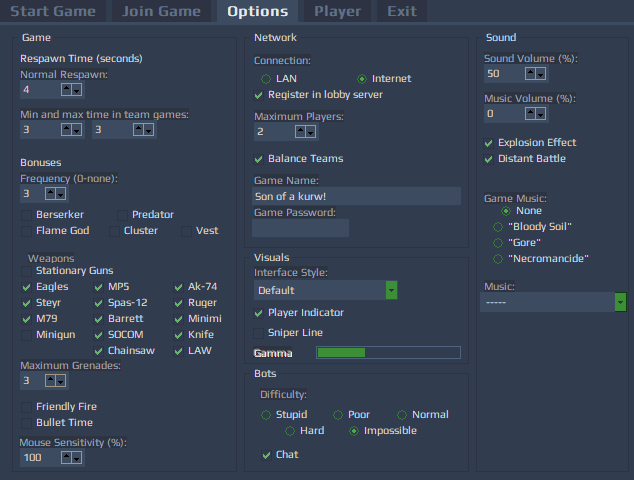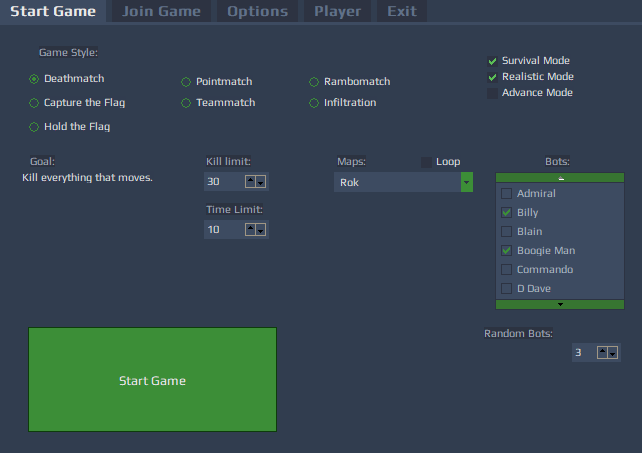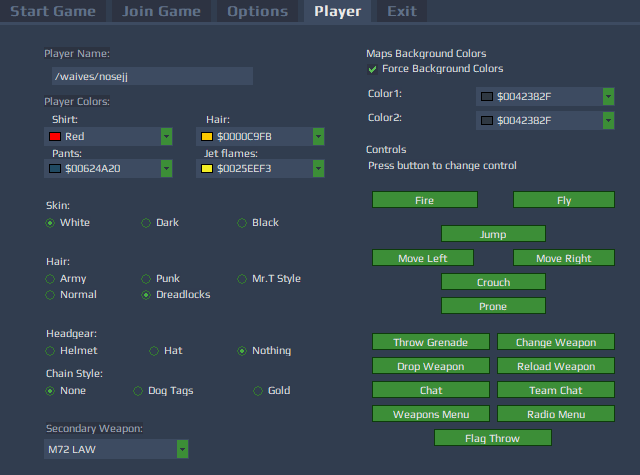Difference between revisions of "Settings"
m |
|||
| Line 1: | Line 1: | ||
| − | + | =In-game Settings= | |
| − | + | ===Options Menu=== | |
| − | + | [[File:Optionsmenu.png|right|In-game Options Menu]] | |
| − | =Options Menu= | ||
| − | [[File:Optionsmenu.png|In-game Options Menu]] | ||
====Game==== | ====Game==== | ||
:<u>Respawn Time</u>: | :<u>Respawn Time</u>: | ||
| Line 23: | Line 21: | ||
* '''Game Password:''' Your game servers password. Only players that know it can join. | * '''Game Password:''' Your game servers password. Only players that know it can join. | ||
* '''Balance Teams:''' Players that join server will be forced to join the team with less players. Works in CTF and Infiltration. | * '''Balance Teams:''' Players that join server will be forced to join the team with less players. Works in CTF and Infiltration. | ||
| + | [[File:Startgamemenu.png|right|In-game Start Game Menu]] | ||
====Visuals==== | ====Visuals==== | ||
| Line 42: | Line 41: | ||
=Start Game Menu= | =Start Game Menu= | ||
| − | + | ||
* '''Kill Limit or Point Limit:''' When a players Kills or Points reach this number the round ends. In Teammatch the team score must reach it. | * '''Kill Limit or Point Limit:''' When a players Kills or Points reach this number the round ends. In Teammatch the team score must reach it. | ||
* '''Capture Limit:''' Flag captures limit in Capture the Flag mode. | * '''Capture Limit:''' Flag captures limit in Capture the Flag mode. | ||
* '''Time Limit: Amount of time that the round is played in minutes. | * '''Time Limit: Amount of time that the round is played in minutes. | ||
* '''[[Survival Mode]]:''' | * '''[[Survival Mode]]:''' | ||
| − | * '''[[Realistic Mode]]:''' | + | * '''[[Realistic Mode]]:'''[[File:Playermenu.png|right|In-game Player Menu]] |
* '''Loop:''' Loops the map list. If not checked the game ends after the maps are finished. | * '''Loop:''' Loops the map list. If not checked the game ends after the maps are finished. | ||
* '''Random Bots:''' The number of random bots that will play the game. In team games this option is next to the team name. | * '''Random Bots:''' The number of random bots that will play the game. In team games this option is next to the team name. | ||
| Line 53: | Line 52: | ||
=Player Menu= | =Player Menu= | ||
| − | |||
* '''Player Name:''' Choose a nickname for your Soldat profile. | * '''Player Name:''' Choose a nickname for your Soldat profile. | ||
* '''Player Colors:''' Color for the Shirt, Pants, Hair, Jet Flames's of the character | * '''Player Colors:''' Color for the Shirt, Pants, Hair, Jet Flames's of the character | ||
Revision as of 00:04, 24 April 2018
Contents
In-game Settings
Options Menu
Game
- Respawn Time:
- Normal Respawn: Time, in seconds, that you remain dead until your next respawn. Used in Deathmatch, Pointmatch and Rambomatch.
- Maximum Time in Team Games: In team games (Teammatch, Capture the Flag, Infiltration) the re-spawn system is called "Wave Respawn". During the game there is set a global re-spawn timer for all players. It's cycle depends on the number of players in the game. When it goes to zero everybody that have been killed before - re-spawn and the timer starts again. For example: When there is 20 players (10 in each team) the timer will reach zero every 40 seconds. Every 40 seconds everyone that died in that time will re-spawn. Maximum Time in Team Games is used so that this time isn't too long, it shortens it to the value you set.
- Bonuses: Option to turn off bonuses.
- Frequency: Frequency of special bonuses appearing. 0 - never... 5 - lots.
- Weapons: Option to turn off weapons.
- Maximum Grenades: The maximum amount of grenades you can carry. It is also the number of grenades you pick-up in the boxes. On respawn you get half of this amount.
- Friendly Fire: If checked you can kill your teammates. Not recommended in internet games.
- Bullet Time: When all players are nearby (on one screen) and someone is killed the game goes into bullet time mode which is a cinematic slow motion effect.
- Mouse Sensitivity: The sensitivity of mouse cursor movement (can be also modified during a game with CTRL+ALT+[NUM+/-] ).
Network
- Connection: The type of network game you want to play (LAN/Internet).
- Maximum Players: Maximum number of players that can join your server.
- Register in Lobby Servers: When you start a server it can register in lobby servers so people can find it in the JOIN GAME servers browser.
- Game Name: The name of your game server. It will be shown in the servers search.
- Game Password: Your game servers password. Only players that know it can join.
- Balance Teams: Players that join server will be forced to join the team with less players. Works in CTF and Infiltration.
Visuals
- Interface Style: You can change the style of the game interface. Interface Style changes the graphics, cursor, position of statistics and more.
- Player Indicator: If it's on you will see a little arrow above your player, so you know which one is yours.
- Sniper Line: Draws a line between the player and the cursor which helps aiming on far distances.
Bots
- Difficulty: Affects bots accuracy and behaviour.
- Chat: If on the bots talk from time to time.
Sound
- Sound Volume: The sound volume in percents. Also affects the music player volume.
- Music Volume: The volume of the Game Music in percents.
- Explosion Effect: The effect that happens when something explodes near your player (you become deaf for a few seconds and hear a whistle sound).
- Distant Battle: Turns on/off distant battle sounds.
- Game Music: Original game music that can be played during the game.
Start Game Menu
- Kill Limit or Point Limit: When a players Kills or Points reach this number the round ends. In Teammatch the team score must reach it.
- Capture Limit: Flag captures limit in Capture the Flag mode.
- Time Limit: Amount of time that the round is played in minutes.
- Survival Mode:
- Realistic Mode:
- Loop: Loops the map list. If not checked the game ends after the maps are finished.
- Random Bots: The number of random bots that will play the game. In team games this option is next to the team name.
Player Menu
- Player Name: Choose a nickname for your Soldat profile.
- Player Colors: Color for the Shirt, Pants, Hair, Jet Flames's of the character
- Skin: Skin color of the Soldat character
- Hair: Hairstyle of the Soldat charachter
- Headgear: Helmet, Hat, None
- Chain Style: None, Dog Tags, Gold
- Secondary Weapon: Choose your default secondary weapon
- Force Background Color: Allows picking a solid/gradient background color to your choice
- Control: Shows adjustable game controls (Read also: Default Controls)
Non-standard options are available in the soldat.ini file.