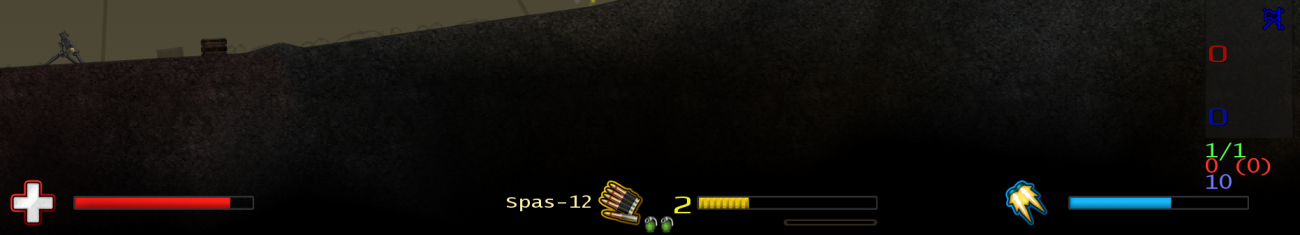Game Screen
Contents
HUD
This entry refers to the default HUD of Soldat.
- Red Bar: Health Indicator
- Yellow Bar: Ammunition Indicator or Reload-Time. The Number on the left is bullets left.
- "Empty Bar:" Right below the ammo indicator. It indicates Fire-Interval of the weapon.
- Blue Bar: Jetpack Fuel Indicator
Player Status (Right hand-side on the image)
Green Number (Upper): Your ranking in the server out of all the players in the server
Red Number (Middle): Indication of the Kills/Points, in brackets the points different between you and the leader
Purple Number (Lower): Kill Limit/Point Limit/Capture Limit in the game.
Scores Counters
- In Capture the Flag and Infiltration modes, there's a red number indicating Alpha's score, and a blue number indicating Bravo's score.
- In a Teammatch game the scores counter will show two additional number: yellow for Charlie's score and green for Delta's score.
Missing Flag Indicator
When a flag is out of the default flag-spot, there'll be a missing flag indicator (see the blue flag icon on the lower right hand side of the image).
Ping Dot
In a network game a ping indicator in the shape of the dot is placed on the upper right hand side of the screen. The bigger it is, the higher the ping is. It is color coded as well.
Additional Information
You can see additional information in the game screen with the following keys:
- [F1] - Scoreboard and players list (If you press [/] and activate scoreboard you'll see each player's ID, can be used for example to /mute #id).
- [F2] - Show weapon statistic for the current round / [ALT + F2] - show/hide sniper line
- [F3] - Toggle minimap / [ALT + F3] - Show performance statistics (FPS, ping, network bandwidth)