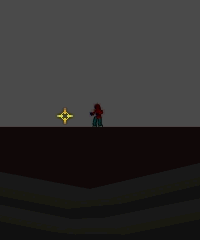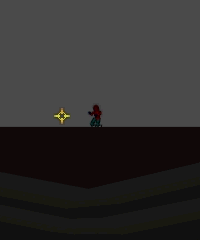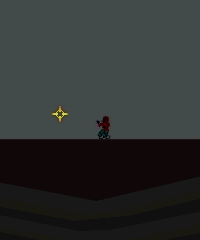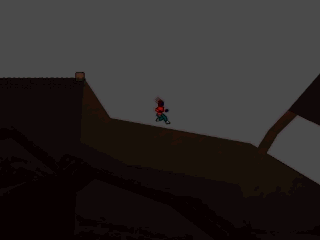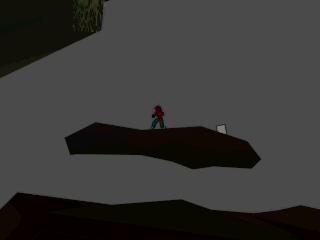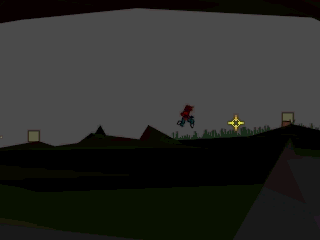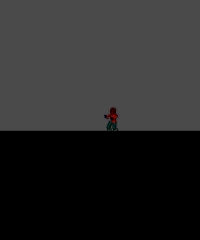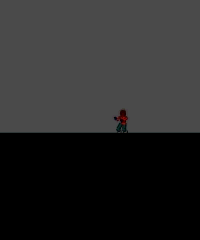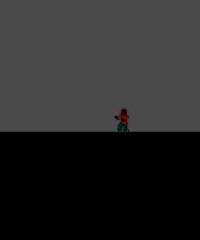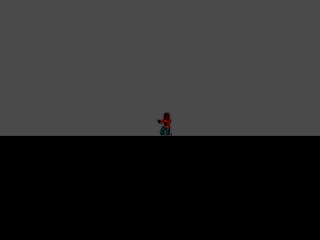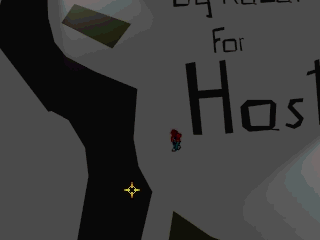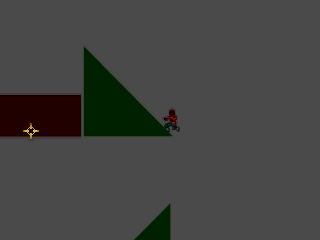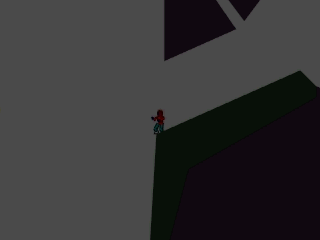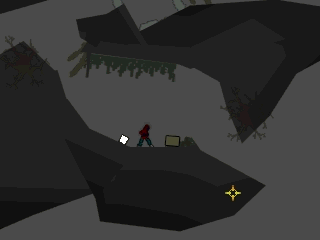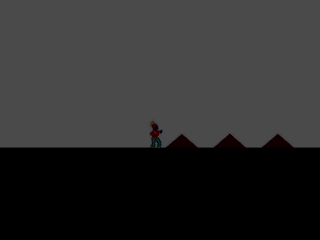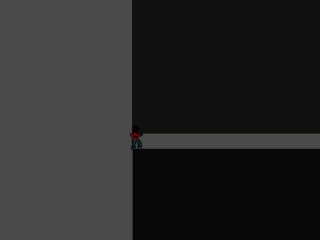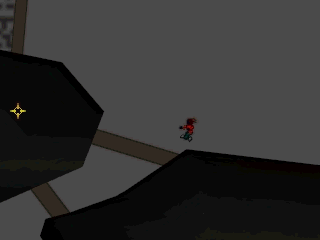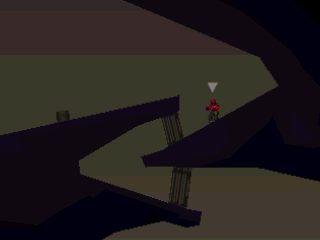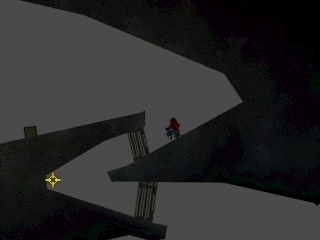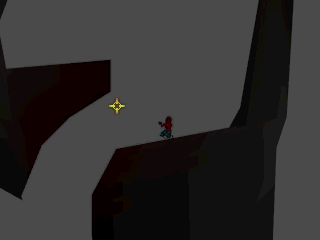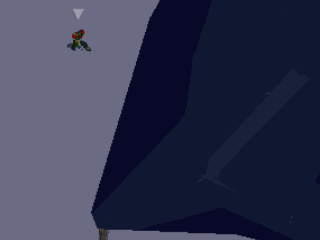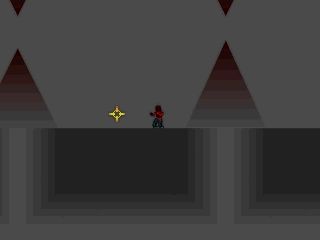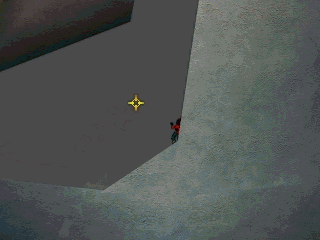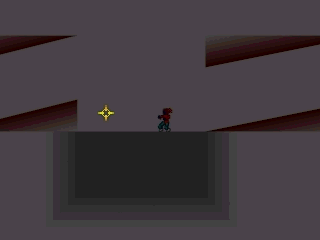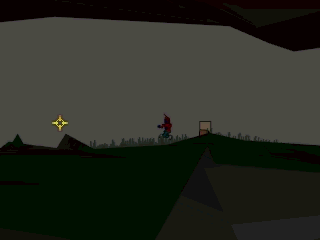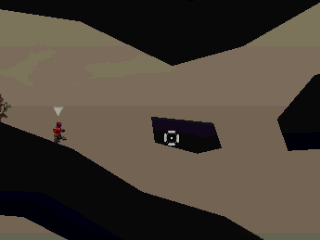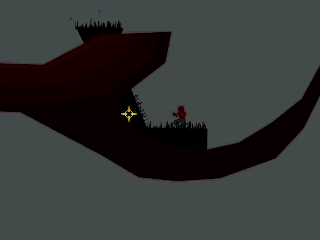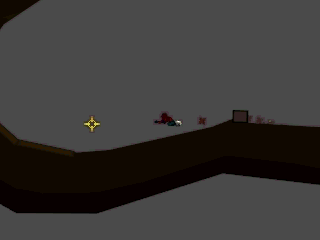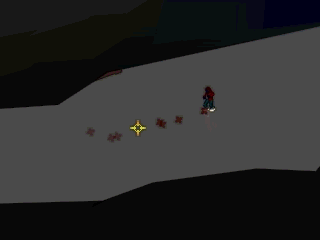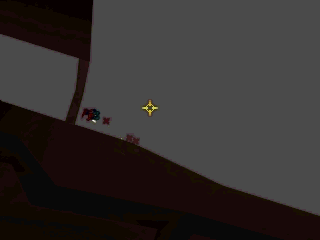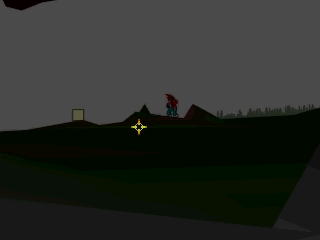Difference between revisions of "Soldat's Comprehensive Movement Tutorial"
m (Added 49 first gifs) |
|||
| Line 108: | Line 108: | ||
The Backjump can also be performed after a series of kick jumps. | The Backjump can also be performed after a series of kick jumps. | ||
| − | [[File:CMT | + | [[File:CMT 17 - Back Jump and Series of Kick Jumps (1).gif]] [[File:CMT 18 - Back Jump and Series of Kick Jumps (2).gif]] |
Revision as of 21:43, 10 June 2018
Introduction
This entry includes 2 movement tutorial:
The first one was written by Haste (Bitsoufly). It is an in depth overview, divided to 3 main categories; Basic, Advanced & Misc. The original post can be found in this link.
The second one was written by Mutilator.NZ and the original post can be found in this link.
Prior Knowledge
It is crucial to be familiar with Default Controls (in case you haven't modified them).
Practice Maps
This .zip package contains the following:
ctf_jumptut, ctf_learntheflip, freetime12, kz_Climbtut
Haste's Movement Tutorial
Basic Techniques
Jumps
Aborted Jump
Half Jump
The half jump is a variation of the jump command in which the jump is half the height.
Full Jump
Fake Jump
The fake jump has the beginning animation of any regular jump, however the feet never leaves the ground.
Performed by first pressing the jump button, then pressing a directional button, and finally releasing both buttons when animation has completed.
Glide Jump
Jump immediately after releasing a directional button.
Side Jump
While holding a directional button, tap the jump button. By adding jets to your side jump you can reach higher and further. Depending on how long you hold the jump button, you'll reach different heights and distances.
Mini Side Jump
Medium Side Jump
High Side Jump
Held Side Jump
Performed by holding the jump button for the entire duration of the side jump.
We'll see later how this can be used to perform certain moves, such as the late backflip and the late cannonball.
Kick Jumping
Hold a directional button, and tap the jump button (default: [W]) every time you touch the ground. Tapping the jump button at the right time allows you to build momentum. For a given slope, there will be a certain tapping rhythm that you must judge,
but your judgment will become intuitive with practice. In general, the steeper the slope is, the faster your tapping rhythm will be. The flatter the slope is, the more time there should relatively be between each tap.
Flat Slope
Steep Slope
Normal Kick Jumps
Mini Kick Jumps
As a variation to the side jump, the backjump, which is a side jump itself, counteracts existing momentum (by jumping in the opposite direction, hence the name) to momentarily levitate the player's model off the ground.
The height of elevation is determined by the angle of the slope on which the backjump is performed, as well as the initial speed with which the player is moving.
The Backjump can also be performed after a series of kick jumps.
Half Side Jump
In tight tunnels, you can use the ceiling as a means to shorten the height and hence trajectory of your jumps: as a result of shorter jumps, you will accelerate faster in these tight tunnels.
Rolls
Roll
Pressing the crouch button during horizontal movement allows a player to roll, making him/her momentarily faster than walking speed.
Adding a little jet at the end of rolls is generally beneficial, as the rolls can sometimes abruptly halt your momentum.
Jet Roll
The jet roll is a very useful roll that has several functions.
To perform: During the player's model (gostek) rolling animation, press or hold jet.
This helps your player's model avoid getting stuck to the ground and may also help with getting to different places in a short and precise manner.
Glide Roll
How to do (facing right): Upon the immediate release of the [A] button (moving left), roll towards the right.
This is useful for cutting corners very quickly. The glide roll is best utilized in confined or tight areas or near edges.
Note: Can be done facing both directions, and no cursor crossing should occur
Forward Glide Roll
Backward Glide Roll
Inverse Roll
Performed by switching the cursor to the opposite side of your player's model during a roll.
The movement of the cursor across the player's model is called cursor crossing.
For efficiency purposes, cursor crossing should occur earlier in the roll when nearer to an edge, and visa versa.
These rolls are great to cut corners in tightly packed spaces, like in the top-right tunnels of ctf_Kampf.
Hard Role
Hard Rolling is when your momentum is taking you one way but you come to a very abrupt halt, allowing you to roll in the other direction. To perform, first press and hold the crouch button, then press a directional button, and then click the jet button.
Normally, your momentum would cause you to slide along the ground while rolling; however, with hard rolling...
Incline Roll
Incline rolling is when you perform a roll into a very steep, inclined surface.
This has proven to give your player a burst of speed up the surface, especially if chained together with a backflip. If you are going to chain an incline roll with a backflip, make sure to perform the incline roll first because it is the move that puts a halt to all the gravitational momentum applied on the player, no matter how great the momentum is or the type of surface on which your player model lands.
Note: The timing will be harder without jets and also on steep, icy surfaces.
Backflips
Backflip
While facing backward (relative to your Side Jump direction) and holding the jump button mid-air during the jump, click the jet button.
Important: Do not release the jump button before the jet button has been clicked...
Holding jet during the backflip will increase the upward momentum.
By timing the release of the jump button relative to the click of the jet button, you can vary the height of your backflip.
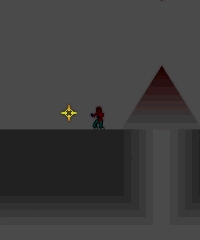 File:CMT 33 - Medium Backflip (2)
File:CMT 33 - Medium Backflip (2) 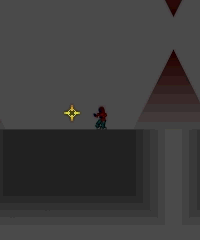
If you need extra height, you can start your backflip with a backjump.
You can chain several backflips on a slope.
Reverse Backflip
To perform a reverse backflip: begin by kick jumping in one direction,
then switching directional buttons with your different fingers while mid-air.
And, finally, clicking the jet button to initiate the backflip.
Remember: you must be facing backward for a backflip to perform, but because the backflip direction is reversed (relative to the kick jump) face forward (relative to the kickjump) for this technique.
Late (Delayed) Backflip
A late backflip is performed the same way as a regular backflip, however the pressing of the jet button is delayed as you please. Try experimenting!
Late Backflip
Late Reverse Backflip
Inverse Backflip
To perform an inverse backflip, begin the jump by facing forward.
Proceed with a cursor cross then follow up with pressing the opposite directional button.
Now all that's left is to jet.
By combining these techniques you can get some pretty interesting trajectories.
For example, this is a back-jumped late reverse backflip which happens to be inversed as well.
Crossing with the mouse
By changing the direction you face during the animation of the backflip, you can fine tune your trajectory.
This can be done one or several times.
Spin Backflip
You can backflip against a curve to build up horizontal momentum.
Wall Backflip
By backflipping against a vertical wall, you will get more vertical momentum.
Mini Flip
A mini-flip develops like a backflip; however, the jet button is pressed at the very beginning of the jump animation.
As a result, no initial momentum is given to the flip, which keeps the player's model much closer to the ground.
Note: There is an alternative way to mini-flip that does not involve pressing jet, however it is much more difficult.
To perform it, while holding the direction button and facing backwards, crouch then jump immediately after.
Mini-flipping is one of the fastest ways to get onto a platform that is slightly higher than you, as you can see.
Micro Flip
Using the no jet mini-flip technique, you can adjust the timing of the jump relative to the roll to produce a whole range of smaller flips.
Advanced Techniques
Cannonballs
Cannonball
Cannonball is one of the fastest horizontal motions in Soldat.
The cannonball is a derivation of the backflip, and it uses the same basic button sequence, with exception to W and jet.
The best way to understand the mechanics of the relationship between backflips and cannonballs is by imagining your player's model in a slingshot. Think of the [W] button as the trigger: by holding [W], you keep the sling tense, whereas releasing [W] lets go of the sling. Because all flips are initiated by the jet button, consider the jet button to be the firepower of the slingshot. With this in mind, you can begin to visualize how the ignition of firepower immediately after the release of the sling [W] would produce a strong accelerating force. In short, the timing of the jet button, in relation to the release of W, determines the angle and velocity of the cannon.
If performed correctly, your player will accelerate in the given direction during the flipping animation.
Chaining multiple successful cannonballs can maximize speed.
Real Cannonball
Fake Cannonball
Inverse Cannonball
Regular Cannonball
Due to the way collision works in Soldat, jumping upon landing facing forward is faster than facing backwards:
It's a small difference of momentum (~5% increase on average).
Taking advantage of this in the context of cannonballing is called inverse cannonballing.
Notice how the cursor is in front immediately before and after the landing.
Reverse Cannonball
The same method is applied to the reverse cannon as to the reverse backflip.
It is a useful move to cut corners in a very sharp and precise manner.
It can substitute for the glide roll in the case where there is more open space.
Make sure the flipping animation is done before cursor crossing into the next motion.
Delayed Cornergrab Cannonball
The button sequence to perform this move is identical to that of a regular or reverse cannonball (depending on the direction you face); however, its use and application is entirely different. The Backjump first slows down your player's momentum, and then the cannonball reverses the momentum by accelerating the player in the opposite direction. This is a good move for switching routes.
Backjump Cannonball
This move has the same use as the mini-flip. To perform, simply do a backjump followed by a cannonball.
The backjump cannon keeps you closer to the ground than a mini-flip.
Semi Cannonball
The semi-cannonball is performed by intentionally letting the release of the W button drag in relation to the jet button. Depending on the timing you can fine tune the height of the semi-cannonball. Judging the desired angle beforehand helps the mind approximate timing. With practice, you can develop a sense of familiarity for certain angles and increase your success rate.
File:Example.jpg File:Example.jpg
Semi-cannonballing should be used when there is a platform that is too high to cannonball on to and would consume too much time to backflip on to or when achieving a specific angle of acceleration.
Too high for a Cannonball
Too low for a Backflip
Correct way
Reverse Semi Cannonball
In the same fashion as cannonballs, semi-cannonballs can be reversed as well.
Prone-Cancellations
Prone-Cancel
Ahh... Finally we get to the prone cancel, the move that ties every movement in Soldat together.
What prone-cancel does is it reduces the time it takes for your player to get out of prone.
Literally, you are cancelling out of prone instantly, which allows you to skip the time-wasting animation of standing up.
Unproning
Prone-Cancelling
Punching/Stabbing Prone-Cancel
Nade Prone-Cancel
Forward Prone-Cancel
The least commonly used pc out of these three in the context of running is the forward prone-cancel, it is harder to get consistant and you won't get it as instant and fast as the other style of prone cancels.
Yet the forward prone-cancel is very useful when in combat as it allows you to keep your mouse steady while performing it. It is therefore especially beneficial with automatic weapons and for dodging while in air.
While you can prone-cancel using punch or stab, if you're using a weapon, the recommended method is to nade cancel.
Inverse Prone-Cancel
Inverse prone cancel is performed by bringing the mouse forward immediately after the prone cancel and before the next jump.
It is the same idea as the inverse cannonball. Taking advantage of soldat collision pohysics for a small increase in momentum due to jumping from a landing facing forward rather than facing backward.
File:Example.jpg File:Example.jpg
Backward Superman
It is sometimes beneficial to use the superman as a means of slowing down.
Cannonball Chain w/ Superman
Combining the two fastest movements in the game results in the fastest combination in the game.
Once again, best used when cannonballing off a ramp into a superman prone cancel.
File:Example.jpg File:Example.jpg File:Example.jpg
Prone Gliding
Prone gliding is a movement that lets your player slide around on the ground in prone position using jet.
Prone gliding is triggered by holding nade or switch weapon button, left or right button, and prone button at the same time while jetting. An alternative method is to hold the jet, punch, and prone buttons all together.
If you tap the switch weapon button or nade button repeatedly while doing this, you may go faster depending on the rhythm.
File:Example.jpg
(Tapping [E] button)
Ice Slides
Slide Jump
Slide Glide Jump
Slide Backflip
Slide Late Backflip
Slide Late Reverse Backflip
Slide Cannon Ball
Slide Superman
Slide Roll
Spas Boosting
Spas Boost (General)
The spas boost is a great way to speed up your player's model while running. Each shot from a spas boosts your player's model and adds momentum going to the opposite direction of which the shot was fired.
Spas Boost Cannon Ball
File:Example.jpg File:Example.jpg
Spas Boost Surfing
Spas Boost Combination
Miscellaneous
Poly Catching
Poly catching is when you catch (with a kickjump) the corners of polies with enough momentum to jump off of the corner to increase your player's velocity as well as speed.
Extremely hard to master but one of the most helpful techniques in Soldat.
File:Example.jpg File:Example.jpg
It's also possible to catch corner polies on the way down with a roll or cannonball.
File:Example.jpg File:Example.jpg
You can get a poly boost by barely hitting the corner of a poly (skimming past it) This generally works better with obtuse polies along a flat horizontal plane.
File:Example.jpg File:Example.jpg File:Example.jpg
You can grab many poly corners. Be creative!
Wall Climbing
Some walls can be grabbed as well.
File:Example.jpg File:Example.jpg File:Example.jpg
Parachutes
Parachutes automatically activate in maps where the spawn point is well above the ground. Parachutes cannot be summoned. Parachute movement is controlled left and right with left and right movement buttons. Remember you are still falling while wearing a parachute, and you can disengage parachute at any time by pressing the jet button.
File:Example.jpg File:Example.jpg
Instant Prone
Performed by taping the nade button before the prone animation ends. Requires you to be in contact with the ground.
Instant Prone
Regular Prone
Mutilator.NZ Movement Tutorial
This is a guide so that you can learn the tricks that I use to my advantage, not just in climbing or Hide and Seek, but in regular CTF, DM, INF, whatever game-mode. I think that at least 90% of people that read this guide will take something useful away with them. This guide shares some advanced movement tricks that took me a long time to find, but I will also give a description of jumps such as the backflip, kickjump, reverse backflip and late backflip.
Kickjump
You will use this whenever you want to go up a hill fast.
What you want to do is run up the hill, while (mashing) the jump button. I say (mashing) because there is an optimal rhythm, you do not want to tap it too fast, you will have to practice to find the best time to spend with jump depressed and jump undepressed (better word?), but do not go counting, even if you can count tenths of a second, just practice and you should get a feel for it over time. At the top of the hill press and hold jump without a direction.
You can also keep pressing the direction button and press jump to jump to the side.
Of course there are more things to do at the climax of a kickjump, but will get to that later.
Backflip
Basic Backflip
The easiest backflip.
Gets a bit more height than regular jump [W], and is also good for jumping to the side and up.
First you want to look in the opposite direction to where you are moving, then while holding a direction button, also press and hold jump [W], and then right click. After right clicking you will want to let go of jump so you can control your direction.
You can perform a basic backflip at the top of a kickjump for better height and distance.
Reverse Backflip
Useful for changing direction in certain situations.
The reverse backflip is similar to the basic backflip.
This time you start facing the same direction you are going, while holding a direction button, press jump, then quickly change the direction button and right click. All this time you must HOLD the jump button, which is button to most backflips as you will learn.
You can also perform this jump at the top of a kickjump, if you want to go straight up.
Late Backflip
Can be used to get into narrow tunnels in a vertical wall, although there are not many maps with this, as it is usually a hassle to move through. I decided to include this jump because you might just find a use for it.
This jump is almost exactly the same as a regular backflip.
While holding a direction button, press and hold jump, but do not right click until you are ready to flip, also make sure you do not release [W] or the direction button, or it will not work.
You would really only ever use a late backflip at the top of a kickjump in climbing.
Notes regarding backflips
* You must always start a backflip with the direction and jump button combo. * You must hold jump between the initial jump and right clicking. * When you want to flip you must be holding a directional button, and facing the opposite direction as the directional button, regardless of which way you are actually moving. Click to flip. * This means it doesn’t matter which way you are facing until you actually right click. * Also you can change which way you are facing during the flip (when you curl up) for some interesting, but generally useless tricks.
Superman
Superman allows you to get good lateral movement in mid air, it is better than standing and holding a direction button.
Superman is very easy, just lie down and start jetting, if your jets run out in mid air, you want to stand up and hold a direction button, as it is better than letting your jets load and then jetting again.
Superman can be effective after a kickjump, but not if you do a regular jump, or any backflip that I have discussed so far. This means doing a jump to the side and supermanning is the best.
Cannonball
The cannonball is the best single jump that will get you moving fast, quickly. It can also be a pain to learn and master, and also describe. But if you are to learn anything, this would be the best thing to learn.
FUN FACT: Some people call the cannonball simply cball, for ease of typing.
To cannonball you first must press a movement button and look in the opposite direction, next you must tap jump and straight after tapping jump, you must right click. Be careful to not overlap the tapping of jump and the click. You should get this:
The cannonball is very good for moving fast over relatively flat areas, by stringing them together.
The cannonball is also very good to use at the climax of a kickjump.
Because the cannonball is very fast and flat, you can superman after a cannonball, and for maximum effect do a kickjump before the cannonball.
A chain that ties it all together
At this point, seasoned players may be feeling smug that they have known everything up to this point, but they may seldom use the superman, because of this:
Most of you may know that if you are lying down and look in the opposite direction to where you are facing you stand up. If you punch (no weapon), stab (knife), or hold change weapon (anything) while doing this, it leads to something interesting.
This can be used in conjunction with supermanning for impressive results, you can superman to within a pixel of the ground, use this trick and lose no speed at all.
You can cannonball and superman anywhere! (It will require practice).
This is very effective. Using this trick you can catch up to an EFC, or outrun enemies in many situations.
Prone-Cancel
Hold change weapon and prone [X] while supermanning to slide over normal polies as if they were ice. It can be useful, for example if you are supermanning and about to hit the corner of a building, rather than standing up, just slide over it, easy!
Or you can slide into the flag to cap, because it looks cool
Rolling
Rolling can be used to change direction, similar to the reverse backflip, however, rolling will allow you to change direction and move down, where reverse backflip would change direction and move up.
If you are in the air, you want to be moving so you will hit about a gostek width before the edge, just before you hit switch direction buttons and then once you hit the edge, tap crouch. The direction you face isn't important, as long as you stay facing one way through the whole thing, if you change the way you face during the roll, it will make you be pushed away from the edge.
You can still do the roll in confined areas where it isn't best to be in the air.
If you do a regular forward roll as you hit the corner of a polygon, you can be polybugged (launched). This doesn't happen all the time, but even if it doesn't bug, there isn't much risk of you slowing to a halt, so I nearly always roll as I go over points.
Ice sliding
This is a very simple trick, simply lay down on ice and move. For some reason you move very fast when laying down on ice.
Practicing
The bread and butter of all jumps (kickjump, backflips).
The best way to learn these jumps would be with some specially made climb maps. They have simple jumps which will let you apply what you learn, and also have descriptions of what to do right next to the jumps.
If you actually want to practice moving fast and fluid, I would definitely recommend playing Hide 'n Seek.
What you learn from this guide can be applied to nearly any type of Game mode of Soldat. Movement, in my opinion, can raise your general skill level, and I also believe is the part that makes Soldat what it is.