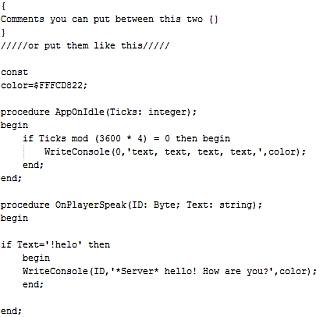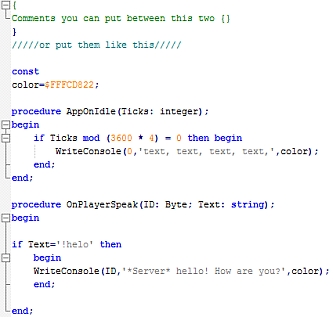Difference between revisions of "Scripting basics"
(→Quick look at Pascal language) |
m (Fixed English grammatical errors throughout) |
||
| (4 intermediate revisions by 2 users not shown) | |||
| Line 1: | Line 1: | ||
| − | + | =History of Soldat Script Core= | |
| − | |||
| − | |||
| − | = | ||
| − | |||
The '''Soldat Server Scripting Core''' was programmed by [[EnEsCe]] to help other users creating scripts for their server. | The '''Soldat Server Scripting Core''' was programmed by [[EnEsCe]] to help other users creating scripts for their server. | ||
| − | It | + | It uses the Pascal Programming Language with '''Events''', '''Functions''' and '''Variables'''. You can find a list of examples [[Server_Scripting|here]]. |
| − | + | =A Quick look at the Pascal Programming Language= | |
| − | + | At a glance, Pascal is quite useful and easy to manage compared to eg. C and C++ languages. | |
| − | + | It uses words (e.g. begin-end, if-or) instead of the symbols ({-}) used in C/C++ so it is easier to read by the user. Basic scripting requires little work, most text you can copy/paste, and it has very clear structure: | |
| − | |||
| − | |||
| − | |||
CONST | CONST | ||
(); | (); | ||
| Line 24: | Line 17: | ||
END; | END; | ||
| − | Another big plus of Pascal is its speed. Pascal compiler is lightning-fast and well-suited for teaching programming, you can do more in small time frame. | + | Another big plus of Pascal is its speed. The Pascal compiler is lightning-fast and well-suited for teaching programming, as you can do more in a small time frame. |
| − | + | There is less overhead and fewer ways for a new user to crash a program. So as a first programming language, Pascal is a good choice. | |
| − | Even | + | Even in a world filled with use-cases for C++ and Java languages, Pascal, in its simplicity, is still one of the best programing language: Powerful and easy to handle. |
| − | |||
| − | |||
| − | + | =Tools for Writing a Scripts= | |
| + | You probably expected that you would need lots of programs and a high-end PC to write Scripts for soldat, but don't worry, all you need is... Notepad. | ||
| + | '''Yes. All you need to write Scripts for [[Soldat]] is a simple text editor that is already installed to your system.''' | ||
| − | |||
| + | But to help you, and improve your work, we recommend downloading [http://notepad-plus-plus.org Notepad++] just click [http://notepad-plus-plus.org/download/ here] to get latest version. You can also use any other IDE. | ||
| − | + | Also to improve your work, we recommend downloading [http://forums.soldat.pl/index.php?action=dlattach;topic=40110.0;attach=27770 this file] to aid in your Pascal programming. | |
| − | |||
| − | Also to improve your work, we recommend downloading [http://forums.soldat.pl/index.php?action=dlattach;topic=40110.0;attach=27770 this file] | ||
Download it and put in your Notepad++ folder in ..\plugins\APIs | Download it and put in your Notepad++ folder in ..\plugins\APIs | ||
| Line 48: | Line 39: | ||
| − | ; | + | ;You can see what this small plug-in does here: |
| − | BEFORE:[[File:Notepad plusplus 01.jpg]] AFTER:[[File:Notepad plusplus 02.jpg]] | + | BEFORE: |
| + | [[File:Notepad plusplus 01.jpg]] | ||
| + | AFTER: | ||
| + | [[File:Notepad plusplus 02.jpg]] | ||
| − | + | It will massively improve your work with its syntax coloring and ability to hide/show selected code-blocks of your script (small + icons on the left) | |
| − | + | =Online Pascal Tutorials= | |
| − | + | :If you are interested in writing scripts for [[Soldat]] you should check few sites before you start messing with any '''Functions''' and '''Procedures''' :] | |
| − | |||
| − | :If you are interested in writing | ||
| Line 65: | Line 57: | ||
* [http://www.algonet.se/%7Ekhaan/tutor/ Turbo Pascal programming ] | * [http://www.algonet.se/%7Ekhaan/tutor/ Turbo Pascal programming ] | ||
| − | Note: Some tutorials may have references to functions that do not exist in the | + | Note: Some tutorials may have references to functions that do not exist in the Soldat Scripting Core. |
| − | + | =Soldat Scripting Tutorials= | |
| − | |||
:Our [[Soldat Community]] have prepared few easy tutorials for beginners, that should prepare you to write your first scripts for [[Soldat]]. | :Our [[Soldat Community]] have prepared few easy tutorials for beginners, that should prepare you to write your first scripts for [[Soldat]]. | ||
:But don't worry. If you encounter any problem you can ask for help in our [[Forum]] in [http://forums.soldat.pl/index.php?board=40.0 Scripting Discussions and Help] section. | :But don't worry. If you encounter any problem you can ask for help in our [[Forum]] in [http://forums.soldat.pl/index.php?board=40.0 Scripting Discussions and Help] section. | ||
| − | |||
| − | |||
| − | |||
| − | |||
| − | |||
| − | |||
| − | |||
| − | |||
| − | |||
| − | |||
Latest revision as of 16:10, 2 December 2018
Contents
History of Soldat Script Core
The Soldat Server Scripting Core was programmed by EnEsCe to help other users creating scripts for their server. It uses the Pascal Programming Language with Events, Functions and Variables. You can find a list of examples here.
A Quick look at the Pascal Programming Language
At a glance, Pascal is quite useful and easy to manage compared to eg. C and C++ languages. It uses words (e.g. begin-end, if-or) instead of the symbols ({-}) used in C/C++ so it is easier to read by the user. Basic scripting requires little work, most text you can copy/paste, and it has very clear structure:
CONST (); VAR (); FUNCTION/PROCEDURE(); BEGIN (); END;
Another big plus of Pascal is its speed. The Pascal compiler is lightning-fast and well-suited for teaching programming, as you can do more in a small time frame. There is less overhead and fewer ways for a new user to crash a program. So as a first programming language, Pascal is a good choice. Even in a world filled with use-cases for C++ and Java languages, Pascal, in its simplicity, is still one of the best programing language: Powerful and easy to handle.
Tools for Writing a Scripts
You probably expected that you would need lots of programs and a high-end PC to write Scripts for soldat, but don't worry, all you need is... Notepad.
Yes. All you need to write Scripts for Soldat is a simple text editor that is already installed to your system.
But to help you, and improve your work, we recommend downloading Notepad++ just click here to get latest version. You can also use any other IDE.
Also to improve your work, we recommend downloading this file to aid in your Pascal programming.
Download it and put in your Notepad++ folder in ..\plugins\APIs
- eg. C:\Program Files\Notepad++\plugins\APIs
And after you start program just select in Language Tab: P->Pascal
- You can see what this small plug-in does here
It will massively improve your work with its syntax coloring and ability to hide/show selected code-blocks of your script (small + icons on the left)
Online Pascal Tutorials
- If you are interested in writing scripts for Soldat you should check few sites before you start messing with any Functions and Procedures :]
Note: Some tutorials may have references to functions that do not exist in the Soldat Scripting Core.
Soldat Scripting Tutorials
- Our Soldat Community have prepared few easy tutorials for beginners, that should prepare you to write your first scripts for Soldat.
- But don't worry. If you encounter any problem you can ask for help in our Forum in Scripting Discussions and Help section.