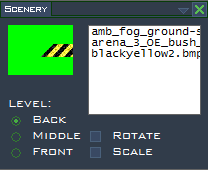Map Sceneries
overview
Scenery is any image file (BMP, PNG, TGA, or JPEG) used to display various items in maps. These are the trees, bunkers, background images and any miscellaneous objects you see in a map that don't actually interact with the players or other objects (weapons, medikits, etc.).
Sceneries are purely aesthetic part of Soldat, but they can be used in creative ways to alter gameplay. For instance, it can be placed in front of everything to obscure a hiding place or camouflage a player, or it can be used as a signal where colliders are(sandbags, box etc).
Scenery can also be manipulated inside the various Mapping Tools in many ways. The modifications you can make are: dimensions, color, transparency, and rotation, as well as whether the scenery is in front of everything, behind everything, or behind the map but in front of the player.
All soldat sceneries are stored in Soldat\scenery-gfx
PolyWorks Tools
Main tool for placing Sceneries in PolyWorks is ![]() this icon.
All list of sceneries you can get just by clicking your right mouse button anywhere on map.
this icon.
All list of sceneries you can get just by clicking your right mouse button anywhere on map.
Main window for sceneries, when you find all used images and basic options look like this:
You can Find more about PolyWorks and Making Map in First steps in Polyworks section.
Basic rules of using Sceneries
Before you start working on your first map, you should remember about few things:
- Don't use huge images. Better stick to max 800x800 or cut bigger images to smaller parts.
- Better use .png format for yours sceneries, it support compression and transparency layer, also you can use options to index color palette in your image(but dont use indexing with image that have transparent part).
- Soldat support smooth transparency, but its better to use standard lime color(#00ff00)LIME as a background color.
Note: You can use trick to index your image colors to eg 250, save it, and then again open, set to full color and fill lime color again to #00FF00 color, sometimes you can change size of your scenery from 200KB to even 80KB without loosing quality and transparency.
- Remember to name your sceneries using type of image(crate, box, car etc) with numbers or your nick. Its sometimes annoying to have in your scenery-gfx folder 100 images named dick0222.png or 000000000000012.png
- Try to use as less sceneries as possible. You can merge few sceneries to one image, check our Advanced Mapping Tutorial to learn more.