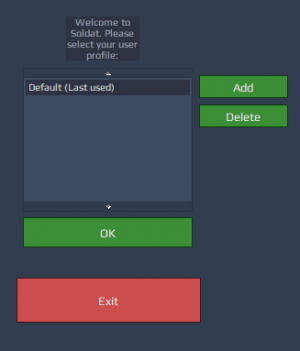Difference between revisions of "Profiles and Taunts"
(→Profiles) |
|||
| (One intermediate revision by the same user not shown) | |||
| Line 1: | Line 1: | ||
=Profiles= | =Profiles= | ||
[[File:Profiles.png|thumb|right|Profiles]] | [[File:Profiles.png|thumb|right|Profiles]] | ||
| − | The first screen appearing when launching ''soldat.exe' is the profiles choice screen. If registered, one can add multiple profiles to his Soldat. | + | The first screen appearing when launching ''soldat.exe'' is the profiles choice screen. If you have the [https://soldat.pl/en/page/register registered] version of Soldat, one can add multiple profiles to his Soldat. |
Reasoning behind doing so would be, using different setups for different needs, for instance a different set of taunts for a different game mode. | Reasoning behind doing so would be, using different setups for different needs, for instance a different set of taunts for a different game mode. | ||
When you add a profile, it'll create two new profile files under ''Soldat\profiles'': | When you add a profile, it'll create two new profile files under ''Soldat\profiles'': | ||
| − | * ''profilename.ini'' - this file is basically the same as ''soldat.ini'' but for when you're running that specific profile. So a lot of the game settings can be changed. | + | * ''profilename.ini'' - this file is basically the same as ''[[soldat.ini]]'' but for when you're running that specific profile. So a lot of the game settings can be changed. |
* ''profilename.txt'' - this file is bascially the same as ''taunts.txt'' but for when you're running that specific profile. Edit to have different taunts. | * ''profilename.txt'' - this file is bascially the same as ''taunts.txt'' but for when you're running that specific profile. Edit to have different taunts. | ||
(Where profilename = the name you picked for your profile) | (Where profilename = the name you picked for your profile) | ||
Latest revision as of 20:39, 16 April 2018
Profiles
The first screen appearing when launching soldat.exe is the profiles choice screen. If you have the registered version of Soldat, one can add multiple profiles to his Soldat.
Reasoning behind doing so would be, using different setups for different needs, for instance a different set of taunts for a different game mode.
When you add a profile, it'll create two new profile files under Soldat\profiles:
- profilename.ini - this file is basically the same as soldat.ini but for when you're running that specific profile. So a lot of the game settings can be changed.
- profilename.txt - this file is bascially the same as taunts.txt but for when you're running that specific profile. Edit to have different taunts.
(Where profilename = the name you picked for your profile)
Chat
The default key for Chat function is T, and for Team-chatY, to send it press [ENTER].
An alternative method to creating Team-chat, insert "^" before the text, like this: ^Whats up!
Taunts
You can use ready Taunts from the file "taunts.txt" (placed in the Soldat folder or your profile folder) by using [ALT] + A,B,C... or 1,2,3...0 keys
Here's a popular Taunts editing program that will make your editing significantly easier: Selfkill TauntEdit v2.
Example of the default taunts.txt file
Stick around! /smoke /tabac /takeoff /victory What the hell are you? If it bleeds, we can kill it I'm gonna have me some fun! Bleed, bastard. Medic! Die! Son of a bitch! It's over Johnny Anytime... No! Yes, Sir! I'll be back! Get the flag! OK Help! Sniper! Heavy Machine Gun ahead! Take Cover! I need backup! Follow me! Kiss the ground soldier! On your feet soldier! Come'on! Yeah Return the flag! Hurraaaa!!! I am the law! Engage at will!!! I ain't got time to bleed! You're one ugly mother fu**er! Got it!